I don’t know about you, but the decision to move to online lessons for social distancing came at the very last moment for me. From the middle of February 2020, I’d told my families that I’d follow the lead of the school district in our area and switch to online lessons when/if they decided to close.
So, when schools in our area suddenly announced their closures on a Friday afternoon, after school had already been dismissed, after they had just put out a press release the day before saying they would remain open, we were all in a bit of shock. There was very little time for pre-planning, so my students, their families, and I just sort of jumped in.
Now that we’ve all been bumping our heads for a few (rough) weeks, I finally feel like my students and I are settling into a groove. If you’d like to learn how I’ve boosted my elementary aged student’s engagement and enjoyment in online lessons, complete with some fun free resources, check out the list below.
1) Always start with “show and tell” (aka, get out ahead of common problems before they start)
I like to start each lesson with a little “show and tell” session with my students – and they love it when I call it that, because who doesn’t enjoy a good show and tell day?
I ask my students to show me each of the books we’ll need, as well as their pencil, highlighter, instrument, and anything else I don’t want them running off to search for during the lesson.
Next, I ask my students to show their instrument, or themselves, in playing position to make sure their camera angle is correct.
I also use this time to ask students to hold up any worksheet assignments, practice journals, or anything else handwritten, so I can see if they’ve finished it. If it needs detailed correcting, I usually ask the parents to send a photo after the lesson, but holding it up to the camera themselves really gives elementary aged kids a sense of personal accountability.
Last, I ask my students to “tell” me about something about their week. This gives the kiddos a chance to feel a bit of connection before we dive in to our lesson, and also gives me a chance to check out their sound / microphone settings.
All of these steps take, at most, 3-4 minutes of our lesson. What is lost in time at the beginning absolutely made up for in the improved flow of the lesson thereafter.
2) Become the “Edutainment” director

To keep online lessons fun and engaging, I’ve found myself feeling a lot like an Entertainment Director on a cruise ship. This means I’ve got to bring lots of enthusiasm, as well as plenty of choices to keep things fun.
I like to use my markerboard to show students the list activities available for our lesson that day. Sometimes it’s a simple as a schedule, and other times it can be as elaborate as a jam packed choice board. – click this link for a great article about choice boards – Having this visual helps keep students focused as they see their progress through the lesson.
I find that having a silly prop goes a long way in helping students engage with, and retain, what my teacher voice is telling them through the headphones. I have been using these emoji cards to reinforce common instructions like: look at your music, write this in your notebook, slow down, try again, and great job.
Small stuffed animals and toys also work as great props to break up the monotony and bring a smile to the kiddo’s face.
Remaining positive and ready to pivot to another activity / approach is also a crucial skill for a good “edutainment” director. When I see my student starting to tread in to over-frustration territory I like to be ready to bring a positive spin and pivot to something else, which brings me to my next tip.
Get your FREE set of Emoji response cards
Click Here!
3) Gamify, Gamify, Gamify
When I was teaching my elementary aged kids face to face, we spent a lot of time doing “off instrument” activities. I’ve been able to adapt some of those activities to work in an online environment and have also found some new ones along the way.
Good, old school, flash cards have not let me down during this time. I like to do speed drills and other activities that don’t linger on for too long for a quick “brain break” between songs.
I’ve also been using the annotate function via screen share to keep students engaged during multiple repetitions of a song by making tally marks or drawing a stick figure (like hangman).
Google Slides is also a great resource for lots of different types of games which you can play either collaboratively, or via screen share during your lessons. I created these Easter themed digital music magnet boards to use with my students to do note naming activities and create short compositions.
– check out this roundup of best google slides activities for online music lessons –
Get your FREE digital music magnet boards
Click Here!
4) Parent participation is (often) essential
Some students will need more assistance from a parent, or other adult in their home, than others, especially while routines are being established.
For the first few lessons, I asked that an adult be available in the same room as the student. This allowed us to work through any technical problems as well as model what my expectations were for students in our new lesson environment.
As we’ve gotten into the groove, some of my elementary age kiddos are able to manage their lessons all on their own, and remain relatively focused throughout!
On the other hand, some of my students still need an adult present during their lesson to help with managing materials, technology, and staying on task.
I’m letting my students set the pace here and, whatever their pace, it’s ok with me. I’m working through some strategies with parents who would like their student to be more independent during lessons, while some are on board with being present every week. Others are simply happy to have some time to make dinner in peace.
At the very least, I do like to check in with parents after lessons to give a brief update on progress and practice expectations during the week.
5) Take a deep breath, and manage expectations

Concepts take longer to teach in an online format. Period. Instructions have to be more detailed, there’s more overhead to keep students engaged, and it takes longer to have students demonstrate their understanding in multiple ways. Getting parent, student and teacher on board with the same expectations has been crucial for me.
Online lessons aren’t a replacement for traditional in-person lessons, they’re an entirely different animal. I’ve allowed myself, my students, and their parents, some grace while we’re all learning to adapt to this new format and that’s gone a long way for my sanity.
Have you recently moved your lessons online? Have you discovered any interesting tips or tricks during your transition? Share a story or comment below!


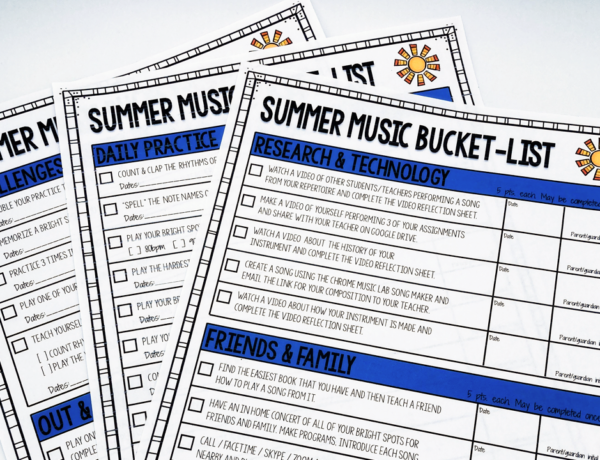


No Comments